

Unlock Huawei Phone by Unlock Code
Unlock your Huawei phone internationally with our online IMEI unlocking service. Our permanent Huawei unlock will not affect the performance, security or warranty of your Huawei device.
How to unlock your Huawei in 3 simple steps
Unlock your phone quickly and easily with our remote unlocking service, all without voiding your warranty
Enter your device details
Select the network provider that your device is locked to and enter the IMEI number. We'll automatically detect your device model. To find your IMEI, dial *#06# on your phone or go to Settings > About.
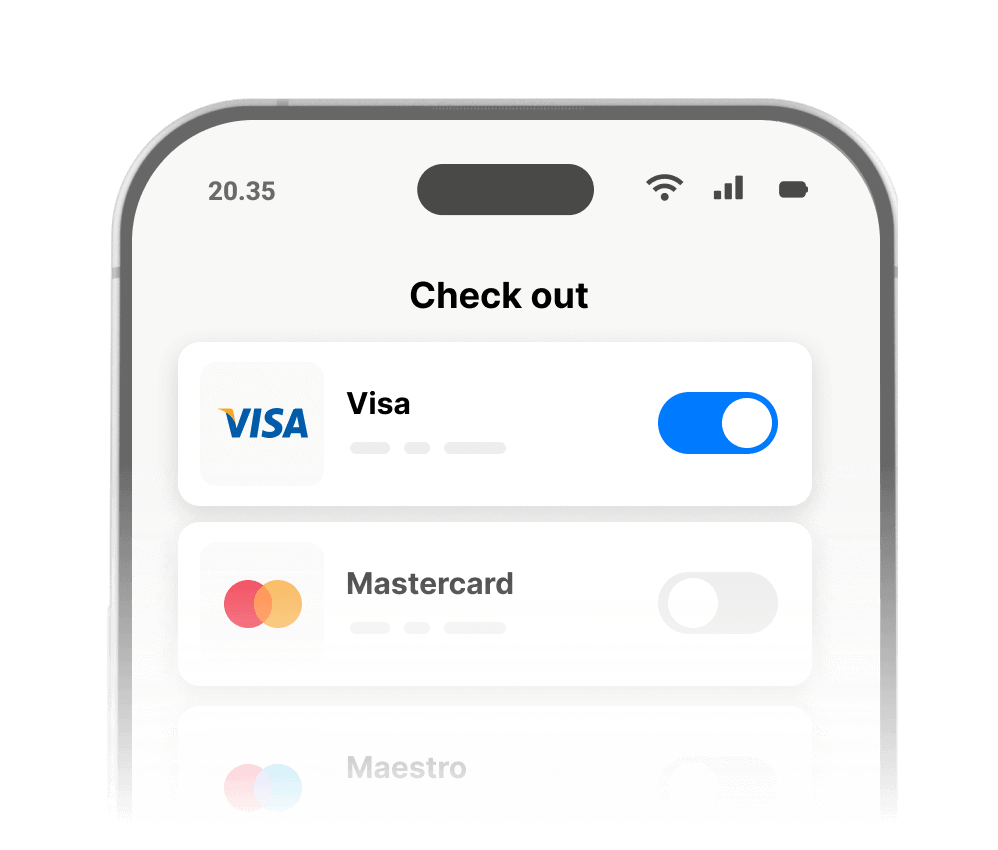
We process your unlock
Once payment is received, we process your unlock remotely, verify your order, and fix any mistakes. You can track progress on the order tracking page. Most unlock codes are ready in 15 minutes, or within 24 hours if sourced from the manufacturer.
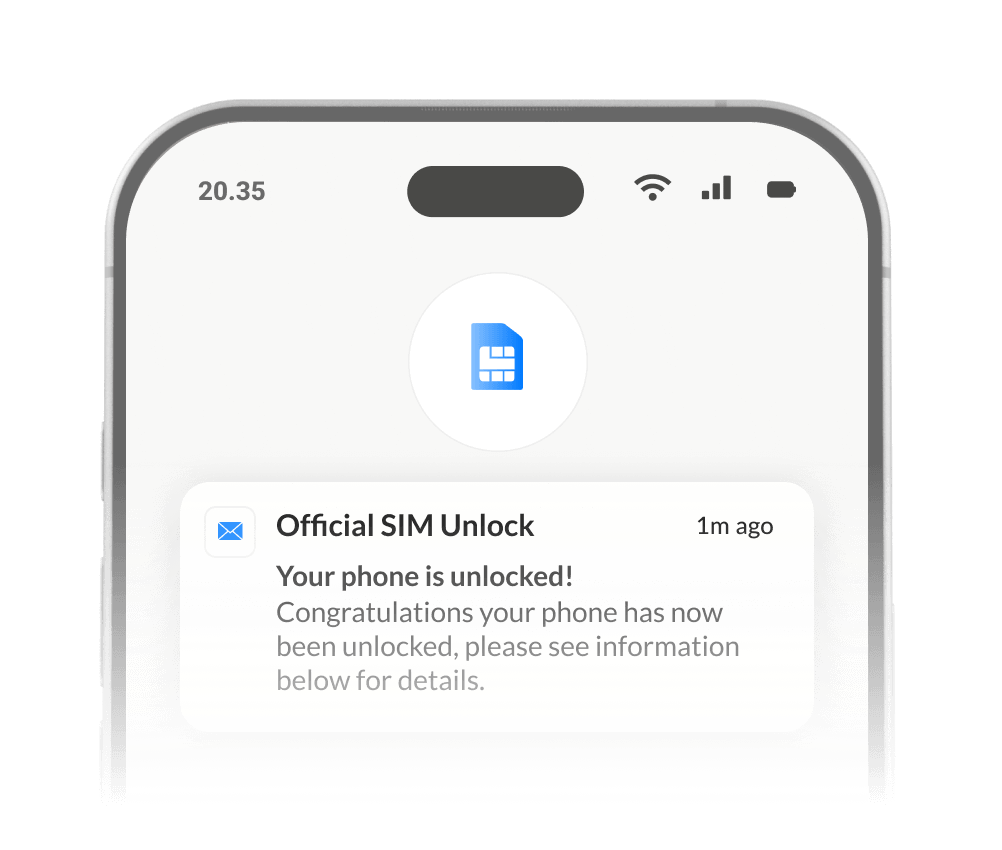
Device Unlocked
Your device is unlocked permanently and legally. You'll receive confirmation via email. iPhones are unlocked over-the-air, while Samsung devices require a code input. If you need help, our support team is available 24/7.
Why unlock my Huawei with Official SIM Unlock?
Unlocking your Huawei with Official SIM Unlock is hassle-free, cost-effective, and permanent. We provide the top IMEI unlocking service, making it the best Huawei unlock solution worldwide.
-
Avoid Expensive Roaming Charges
Save money on trips by unlocking your Huawei to use local SIM cards instead of costly roaming plans.
-
Switch Service Providers Easily
Unlock your Huawei to switch to any network provider with better prices, features, or coverage.
-
Increase Your Phone’s Resale Value
Unlocking your Huawei boosts its value, making it more attractive to buyers when you sell it.
-
Fast, Easy, and 100% Legal
Unlock your Huawei quickly and legally from home using a trusted and secure unlocking process.
-
Permanent Unlock
Your Huawei stays usable during unlocking, with a permanent unlock that supports all updates.
-
Warranty Remains Protected
Your Huawei’s warranty remains valid, and you’ll receive email confirmation after the unlock.
Huawei Models We Can Unlock
Text
Huawei Unlock FAQ
Official SIM Unlock can get your Huawei phone unlocked in as little as a few hours. Most of our Huawei unlocks take less than 24 hours, but some can take a little longer. You can stay up to date with the status of your Huawei unlock with our order tracking!
No. You can keep your Huawei phone whilst we complete the unlock, as we work remotely. You can continue to use your phone as normal, the only thing you’ll need to do is follow the simple instructions we send to you via email to enter the unlock code into your Huawei device.
Once we send you your Huawei unlock code you’ll need to enter a SIM card from a different carrier in order for your Huawei to prompt you to enter the unlock code. With Huawei there can be a limit on the amount of times you can enter the unlock code, so please ensure you accurately enter the unlock code we send you.
We IMEI unlock your device, the same method Huawei or carriers themselves use to unlock devices, creating a permanent, international unlock that doesn’t affect your warranty. Official SIM Unlock offer IMEI unlocking at a market leading rate with a 100% success rate!
The only information we need from you is the IMEI number, which you can get by dialling *#06# on the Huawei keypad, the carrier the Huawei is currently locked to and country, as well as some basic details and payment information.
We offer a carrier check service, which you can find on our homepage. This will let you know if the Huawei device is currently locked to a carrier, and if so which one.
To make sure your Huawei prompts to enter the unlock code, please insert a SIM card from a different carrier into the Huawei phone and switch it on, you should then be prompted to enter an unlock code. If you are given an option screen between 'NCK' or 'SOS' or power select 'NCK' and you should now be able to enter your unlock code!










-Thumb.jpg)